Photo Guidelines
- Tech Support

- Mar 19, 2019
- 1 min read
Guidelines for ePermit Photo
In today’s world, your safety plays a critical role in everyday transaction. This includes not only your files, documents, gadgets and the like, but also the safety of your identity. An ID photo helps protect and ensure the authenticity of your Test Permit. PUP iApply lets you upload your ID photo so that you need not come to the campus personally and you will save on cumulative expenses (such as transportation fare, food), and time/energy (falling-in-line).
To make your application easy and hassle-free, we recommended that you prepare your ID photo before applying online.
Required Photo
2 x 2 inch, colored photo with white background
Formal pose with collar and no eyeglasses or any accessories that may cover the facial features
Taken in the past seven (7) days prior to filing of online application
With complete, readable name tag following this format: First Name, Middle Name, and Last Name (as indicated in your NSO-copy of Birth Certificate) positioned at the chest
Examples
The following sample photos are acceptable:


The following sample photos are NOT ACCEPTABLE:
Scanned whole page or not properly cropped/sized to 2 x 2 inch
Unreadable name tag
Name tag with abbreviated name or initials
Photos that have a background view/scene
bottom shot (worm's-eye view)
Side shot, top shot (bird's-eye view)
Download Photo Guidelines
Go to PUPCET Application
Download PUPCET ePermit


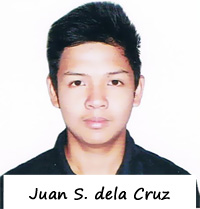
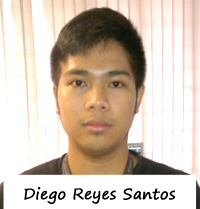
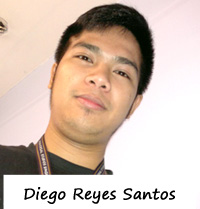
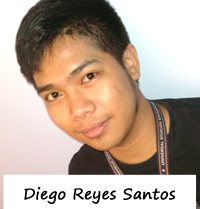





Comments